Recently in the Microsoft Dynamics NAV forum we had a question related to missing number in the posted sales invoice list and I thought to write a small blog post about this.
May be, May be you have faced this scenario in Microsoft Dynamics NAV.
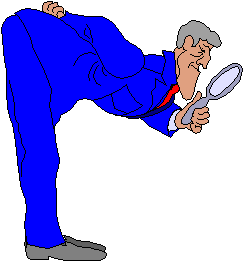
Scenario is that Microsoft Dynamics NAV Sales Invoices are setup with a posting No. series and after a while when you check the posted sales invoice list you do realize few numbers are missing.
Many of think that the posted invoice was deleted by someone and then start to look into who deleted it and why! Before jumping into a such a conclusion I think you need to find out the real case scenario.
In Microsoft Dynamics NAV, Posting number (Posting No.) is assign to a invoice at the time posting. So the user is perfectly correct! Posted sales invoice list should have the proper number order and it should not have any missing numbers.
However there are few cases this can be happen in Microsoft Dynamics NAV.
1. User with the authentication have deleted the invoice.
In this case you can check the log of the Microsoft Dynamics NAV can find the person who is responsible of deleting.
2. Document is still to post.
This is a very common scenario in NAV.
This is a very common scenario in NAV.
Assume you have 3 sales invoices and you want to post them all. So you post your first invoice and it got the number INV-000-01 as the posting sales invoice number. After posting the first invoice successfully, you try to post your second invoice and according to the standards it should get the INV-000-02 as the posting number. BUT! due to some error in the sales invoice data NAV throws and error and rollback the posting process.
Ok! Without correcting the error you move to third invoice and post it and it get posted without any problem. (happy face)
All is done (except for the second invoice). So you navigate to posted sales invoice list and check the posted invoice list. (Finance Management/Receivable/History).
In the posted invoice list you will find INV-000-01 and INV-000-03 as the posted innvoices. How did that happen?? You only posted 2 invoices and what happen to that INV-000-02 invoice??
Very simple.
When you EVEN try to post a invoice in Microsoft Dyamics NAV, System will assign a posting number to the invoice. In this case system will assign INV-000-02 to your second invoice and even though it did not get posted at the first time, system still keep a number open for this sales invoice.
So what will happen to INV-000-02?
Nothing to worry about. When you correct the error in sales invoice and post it, It will post as the INV-000-02 and you will not find any sequence error in your posting number order.
Nothing to worry?
There is a small worry with this method. Without correcting the error in the invoice and when you deleted the sales invoice then your posted sales invoice list will not have the INV-000-02 as a posted sales invoice because with the sales invoice deleted, your posting number INV-000-02 is get delete too. As long as you posted the invoice you and your number series is safe. 🙂
3. Sales invoice is deleted and did’t knew it will affect the posting number also.
Another common scenario to happen in Microsoft Dynamics NAV.
In this case posting number series and sales invoice number series are both the same.
That means in the sales and receivable setup you have set the same number series for invoice and posted invoices.
In this Sales & Receivable setup I have set the ABC number series as the Invoice number series as well as the posted invoice number series. So when ever I create a sales invoice it will take a number from the ABC number series and then post it to posted sales invoice list. (will not assign a new number to posted sales invoice).
So the risk here is that, think if you create a invoice and then you delete it. It will simply skip that number and you will not get that number in the posted sales invoice list.
Those were the main case scenarios that could affect your posting number order. (Apart from intentionally changing the number).
Please provide your feedback with a comment.
Thank you and Regards,
Tharanga Chandrasekara
Tharanga Chandrasekara

4 comments
Skip to comment form
This is a great list and really important.
Thank for you sharing a great article..
is it a bug? because I faced same problem several times but user has not deleted those missing numbers where i checked change entry log.
It is not a bug. It is how NAV is been design. If you go through NAV posting routine and see the COMMIT statements you will understand why it's happening. There are ways to avoid this using modifications to existing NAV code.
This comment has been removed by a blog administrator.