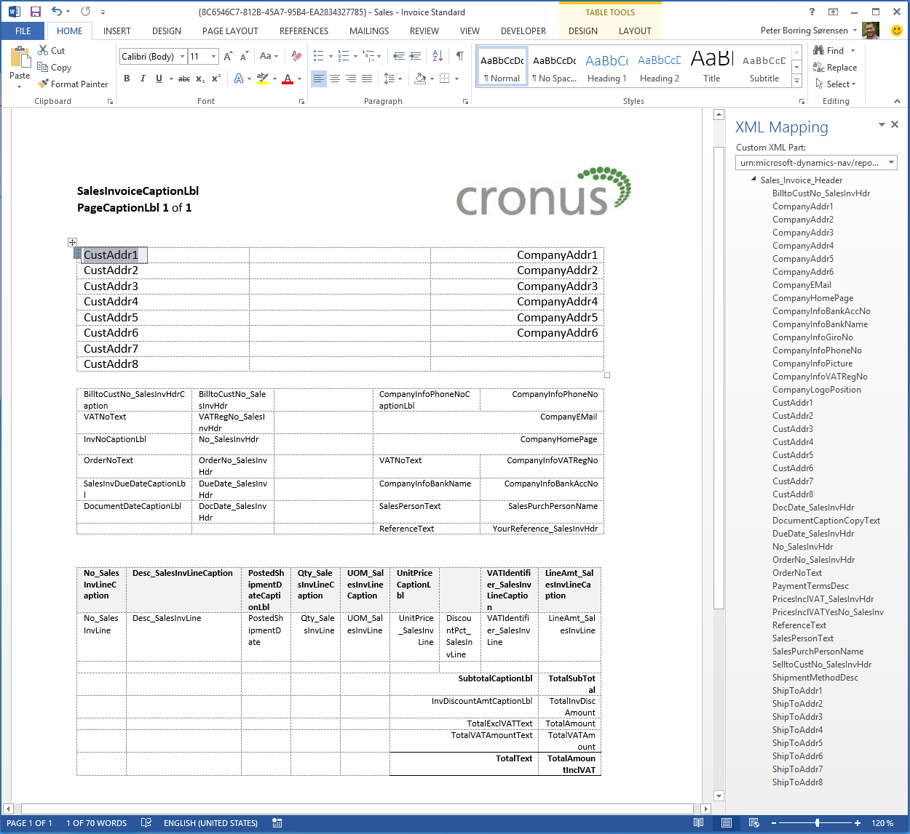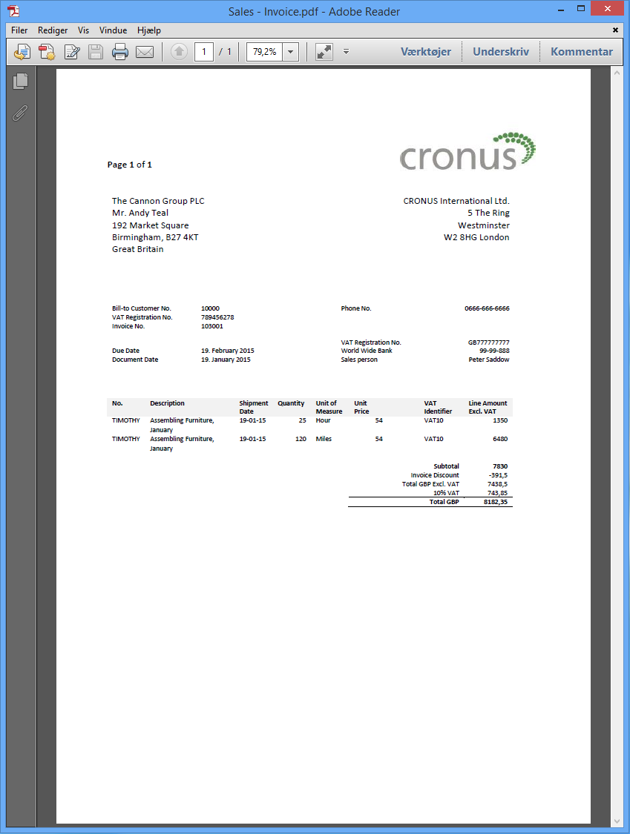Can a user design the report layout as he/she wants?? NO!. Now you can.. With the new Microsoft Dynamics NAV 2015 release, Microsoft has enabled the functionality.
In previous versions of Microsoft Dynamics NAV, you can only design the report layout by using Visual Studio Report Designer or MS SQL Server Report Builder. But with the new version you can design the report using Microsoft Word 2013.
This is a a very impressive modification done by Microsoft. (However I have done this using a DLL file and please refer my previous blog posts.)
With the new improvement, user can maintain few layouts for a one report. However there are few limitations are still there..
Limitations.
1. Not suitable for complex precision layout or very large documents
2. Conditions, for example, for visibility, are not supported.
3. Number formatting is limited to built-in Microsoft Dynamics NAV number formattings.
How it will look like..
How the report layout designer will look like
how the report will look like.
Word report layouts are build on the world custom XML parts that will dynamically map a report dataset into a report at run-time.
Thank you and Regards,
Tharanga Chandrasekara.